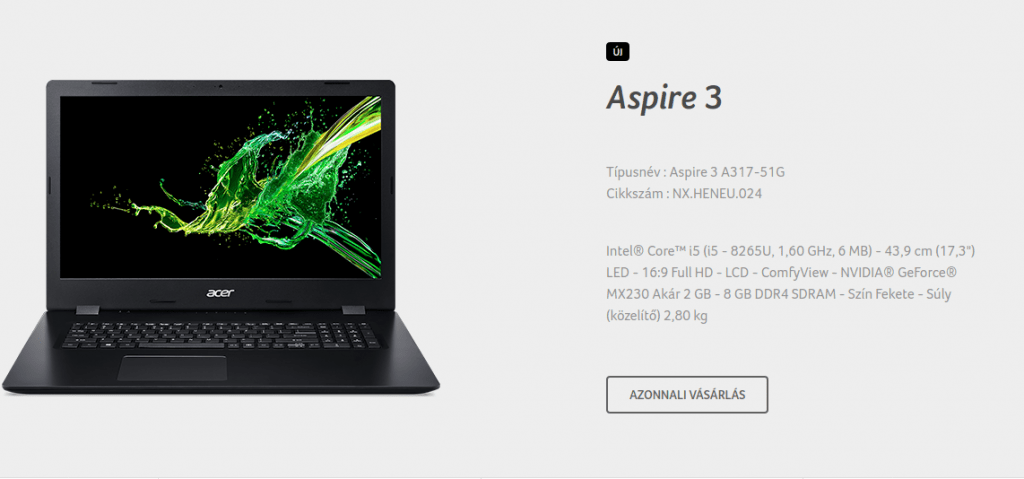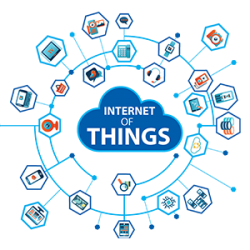When the workspace needed to be moved is always painful. Till you assemble the environment which you get used to precious hours lots but sometimes it cannot be saved. (Especially when an incorrect wire shortens the laptop during development…) So let’s start the Ubuntu install on Aspire3 with SSD.
Our configuration for Ubuntu install was Acer Aspire3 with SSD. This should not be a complicated thing except you run into an issue right at the beginning. When you realize that the hardware is not being detected that’s not a good sign for an easy task. Then comes with the head stretching and using the huge variety of word from Hungarian language to abuse the hardware. Ok it is accepted that under Ubuntu there is no SSD but what happens when we try it with windows? When the answer is yes it means we are dealing with an other wonder of the linux.
After several hours of searching on the Net (the solution was found quickly but the steps we did not gave us the hoped result.) Finally we won and the order was restored in the force.
– After that we need to press buttons combination CRTL+S which will enable to hidden options
We hope if someone struggels with the same issue we could help!
This was the story of installing Ubuntu on Acer Aspire3 A317 52G laptop with SSD.